Yesterday I wrote about the difficulties that I am having in keeping my blog going the direction that I originally intended it to go. Today, I'm going to address how I am going to fix these problems and the tools I will be using to do so. Here we go:
Problem 1: Actually Writing about each day on the same day everyday.
Solution: Reminders, One-touch blogging button with voice to text dictation.
I have been using the app Todoist nearly daily for several months now. It has helped to
keep me on track with the million things that I have to do everyday, even keeping up
with the blog. The problem though has been that I don't have the laptop out or I don't feel
like hunting and pecking on the tiny phone keyboard to write it out. So I skip it some days
and do it later in the week when I have a large chunk of time.
To solve this problem, I found an app called Workflow. This app has allowed me to create
a one touch button that pulls up a keyboard that I can then hit the microphone on and just
dictate what's happened in my day. It then turns that into text, grabs it and throws it into
Pages almost completely formatted and everything. This way, even if I don't have time to
get on Blogger, all I'll have to do when I get the time is copy, paste, fix any grammatical
errors and touch up the format. I don't have to try and rack my brain to remember what
happened 2-3 days ago.
Problem 2: Capturing Visuals for each day to use in the blog
Solution: Better organizing our media and one button GIF makers
Again Workflow has been my helper on this one. We have recently reorganized our media
to make sure we don't make duplicate, that we keep our current photos more easily
accessible and our older ones archived. This has made it easy to find and file stuff away,
which makes it easier to desire capturing media at all. But we also are wanting to
incorporate GIF's and self-made memes into our media content. So we used Workflow to
make a quick GIF maker button. This will also make it easy for the kids to make them.
They automatically load to iCloud and I can see them immediately they are made. It's
amazing.
Problem 3: Keeping my focus on the purpose of the blog itself...balancing family and work life.
Solution: Using prompts within my One-touch blogging button to force me to answer questions.
I didn't mention in problem #1 my favorite feature of the one touch blogging button that I
set up. When I push the button, it prompts me to answer three questions:
1. What happened in the family today?
2. What happened with work today?
3. Anything getting in the way?
After I dictate it into the prompt boxes, it formats them in order with a headline for each,
and then pulls it into Pages, where I can add photos from the day. It's incredibly time
saving.
In conclusion, forcing myself to blog like this everyday has given me the necessity to figure out how to make things go faster. I keep stumbling upon incredible tools, first Canva, then hootsuite, I was blown away by IFTTT, and now I found my new favorite...Workflow.
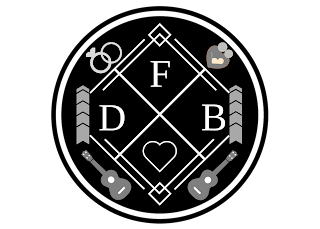
Comments
Post a Comment